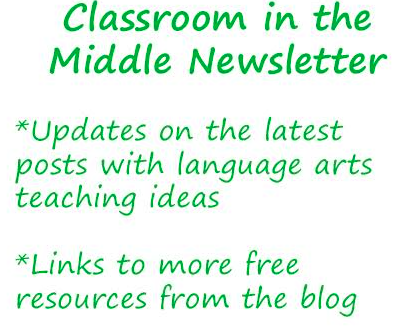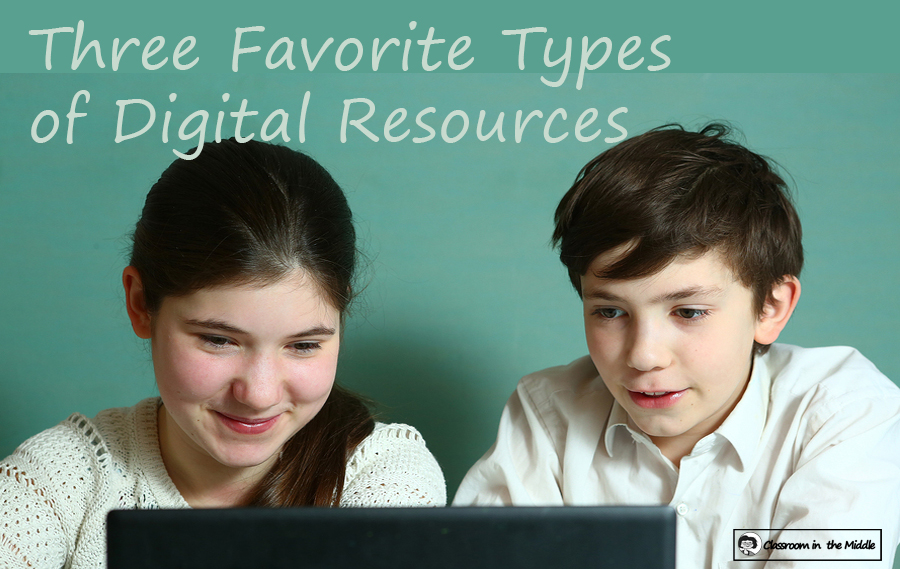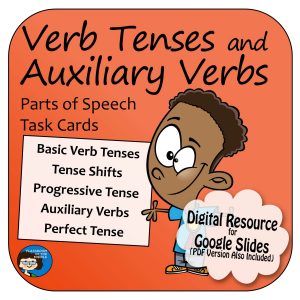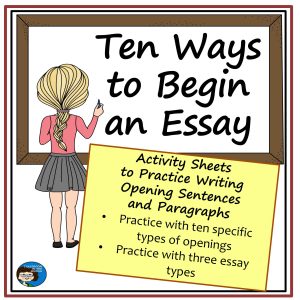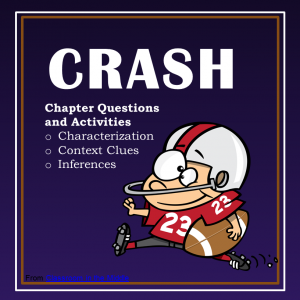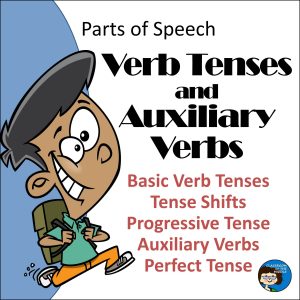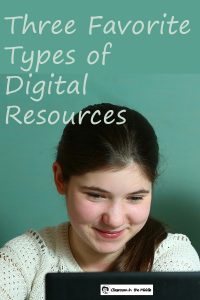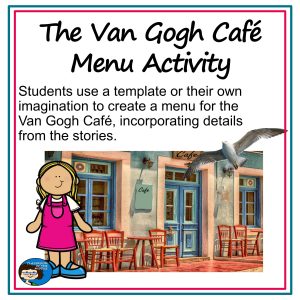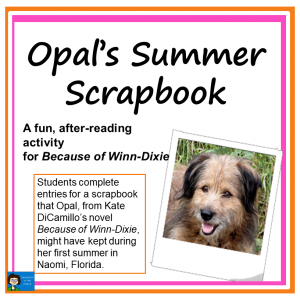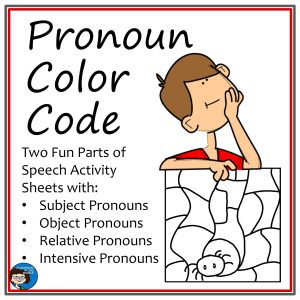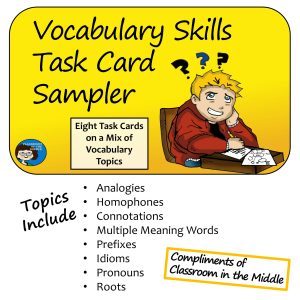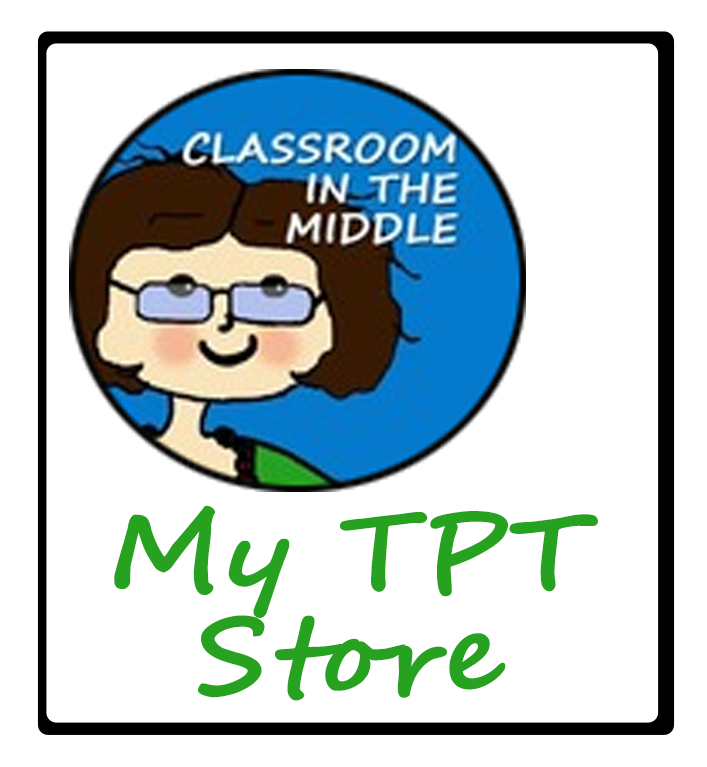As kids spend more and more of their school time on computers or tablets, whether in the classroom or at home, teachers are looking for new and varied ways to make the best use of the technology. Depending on your technology situation (and on your kids!) the bests choices can be different from one teacher to the next.
But there are some types of digital resources that seem to have wide application for middle school and upper elementary kids. The three or four discussed here seem to apply to lots kids. And they seem especially useful for teachers. As I mention each one, I’ll try to include some advantages or disadvantages as well.
Digital Task Cards
Digital task cards are widely available. So are other digital activities, which even though they are not called task cards are actually similar with one short activity per page. Of course this can vary depending on the age of the kids that the cards are intended for. Cards or slides for early elementary grades might have just one question per page, while those intended for upper elementary or middle school might have a short passage and a few questions or maybe one activity such as a graphic organizer to complete.
Using task cards in a digital format is definitely a convenient way to go. No copying, obviously, plus in some cases a way to incorporate grading into an online system as well. Or maybe even some self-grading questions for students to check themselves. If you have the ability to check kids’ work online and return grades or comments to them electronically, that’s a big plus right there.
Kids seem to generally like working on task cards whether in a digital or a paper format. Each have their advantages as far as student engagement is concerned. For some kids, just working on their tablet is motivating, while for others, some activities are more fun on paper, especially ones involving drawing, coloring, or making charts. And other kids especially like to work on task cards with a partner or group, however this can be done using either a paper or a digital format.
Modified Activity Sheets
The main advantage here, I think, is that you can still make use of all of those activities that you took your time to make (or spent your money to buy!). There are two really easy ways to do this. The very simplest, for the teacher, is to just present the activity sheets as they are, except on the computer. Kids answer on paper or in their notebooks. Simple and uncomplicated, and it works fine, especially for worksheets that would be time-consuming to modify.
The second way, of course, is to go ahead and modify the worksheets by adding in answer boxes for the kids to type in. With a program like TPT’s free Easel, it’s easy to do, and doesn’t take long at all. The one drawback is that not all worksheets have room to add in those answer boxes.
Graphic organizers can often be modified just as simply. If there isn’t quite enough room for a good answer box, consider changing the font size. Or maybe cover the original answer space and add in a slightly larger shape.
Novel Studies (and other ongoing activities)
Novel studies and other activities which students will be working on for a long time, maybe several weeks, might work better for some kids in a digital format and better for others on paper. Students who carry a tablet or laptop with them regularly and are used to keeping their work organized there would probably appreciate the digital format. For others, with less computer access or less skill at keeping assignments organized on a computer, paper might work better.
If digital is a good option for your kids, I think there is one more advantage here – they may tend to write more in the digital format than with pen and ink.
In addition to novel studies, vocabulary lists might be another good choice for an ongoing activity kept on students’ laptop or tablet. Or maybe their own book reviews of their free-reading books; in a digital format, it would be especially easy to share their reviews with classmates later.
Extra: Slide Presentations
Yes, I did say three favorites, but here’s one more anyway – slide presentations. Sure, a slide presentation is an OLD technology, but there is still something about the visuals that help kids stay focused as you introduce and explain a new topic. Choose a presentation with an interactive element or two, and engagement goes up even more, and there are so many good presentations out there with interactive questions and other interactive elements already included.
Below you will see links to some of my own resources of each of these types. You can preview each of them in my TPT store.
Related Resources