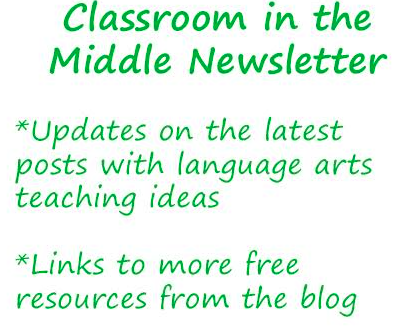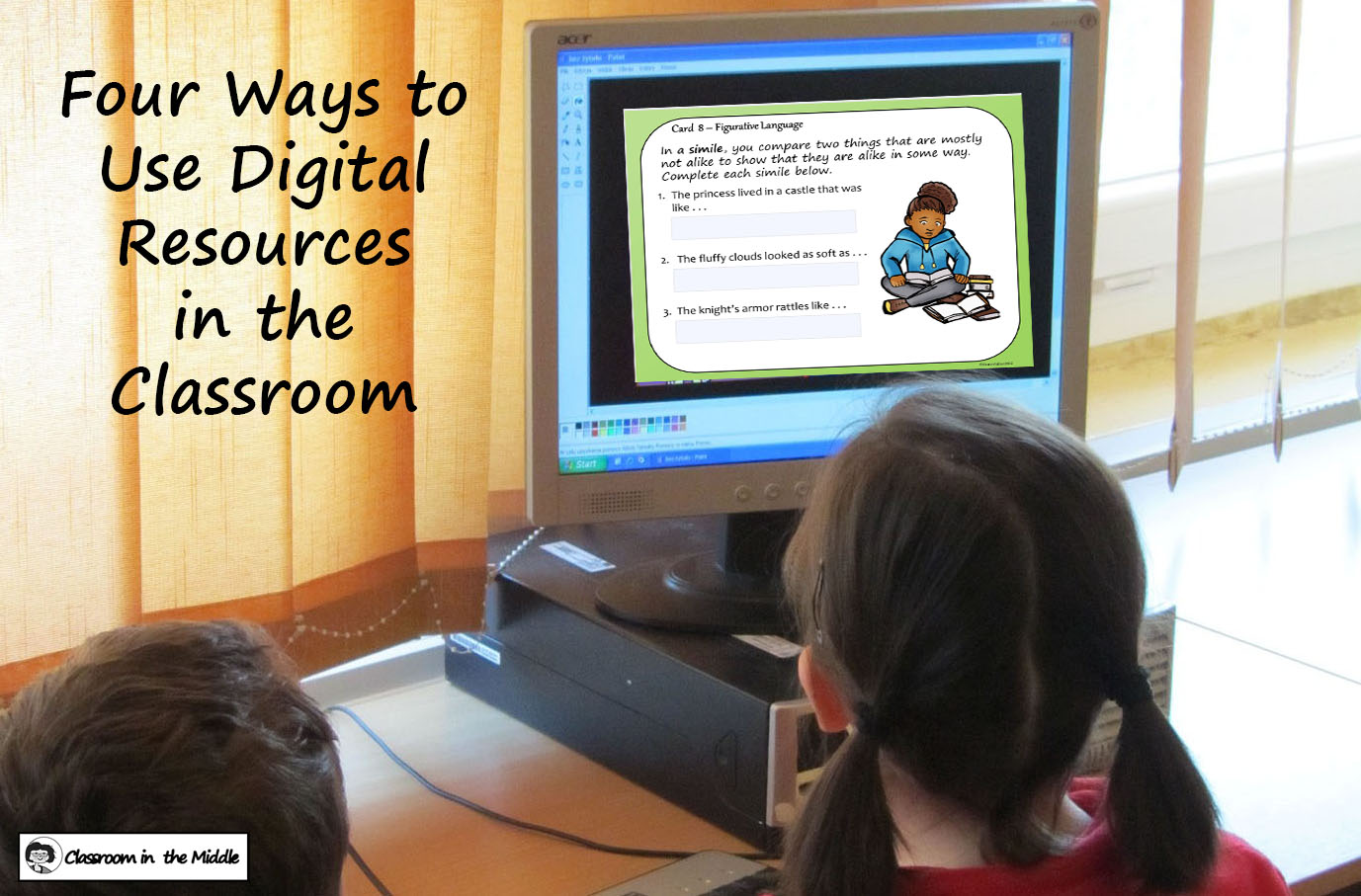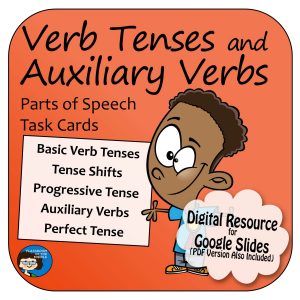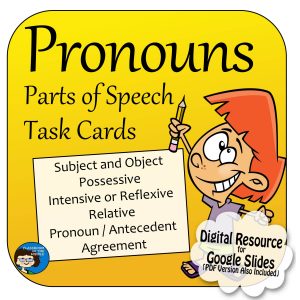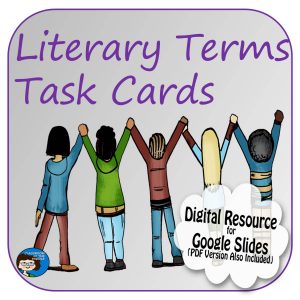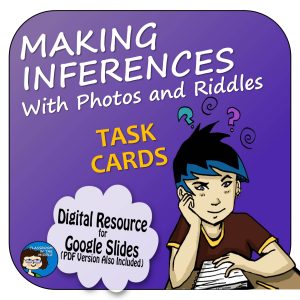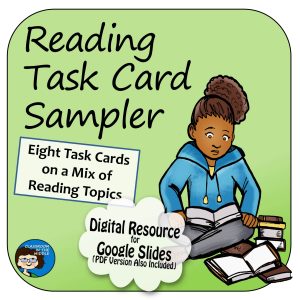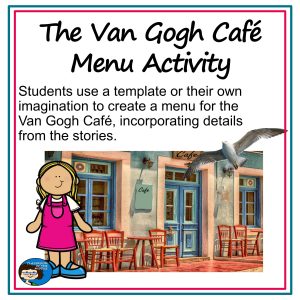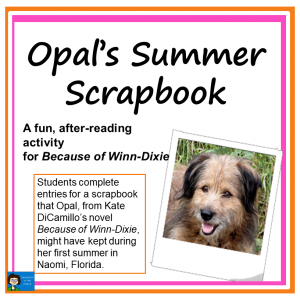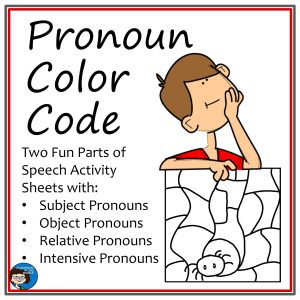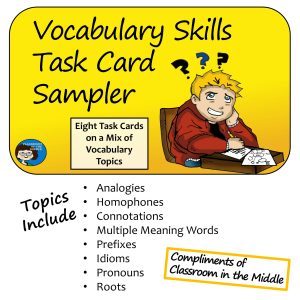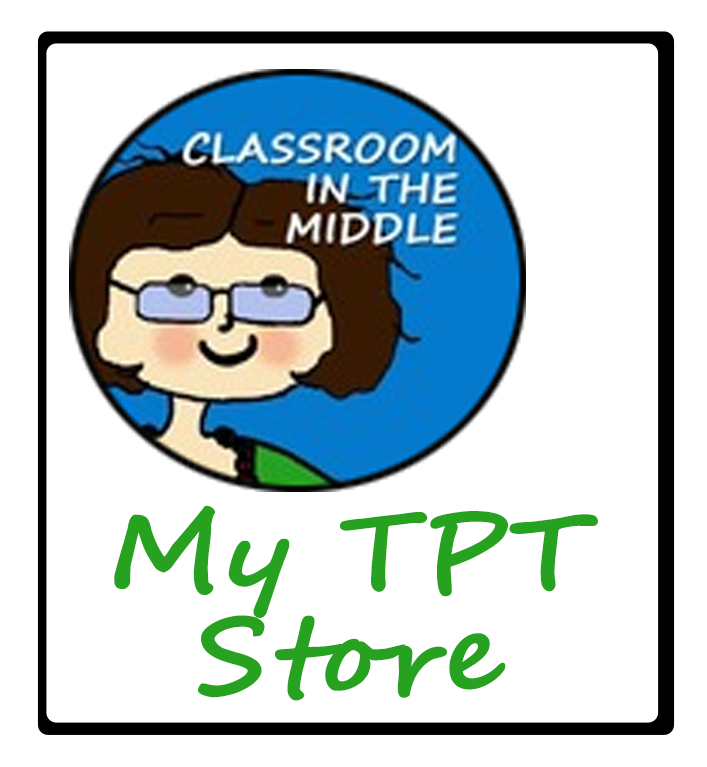Are you getting the full benefit out of all those new digital resources that you bought? Whether you’re using Teachers Pay Teachers Easel resources, Google slides, or another type of digital classroom resource, there may be still more that you can do with them!
NOTE: The task card shown in the image above is from a set of FREE reading task cards. You are welcome to download the set below.
During the pandemic when kids were studying at home virtually, digital resources proved their usefulness. And after proving their usefulness in that trying situation, digital resources quickly became a favorite resource for classroom teaching as well. More that even before, kids are using tablets or classroom computers to practice and review what they have learned.
But digital resources can provide you with lots more teaching options than just individual review and practice. And this is true no matter which type of digital resource you are using, whether it is digital task cards, novel studies, activity sheets, or made-for-digital slides.
Here are some of your options.
- Presentations – Digital slides projected on your whiteboard (or a blank classroom wall!) are prefect for introducing a new topic to the class. The visuals help to catch and hold students’ attention. They’re great for stopping and taking notes. And built-in questions and other interactive elements increase student engagement.
- Whole-Class Practice – Moving ahead in the lesson, digital activities presented on the whiteboard are an efficient way to provide those practice assignments. No papers to hand out and no individual computers to deal with. For this application, you don’t even need to modify resources for digital use. Just project the activity sheet or task card on the screen, and let students respond on paper or in their notebooks.
- Individual Practice and Review – This might be the favorite, most-used application of digital resources, and for a good reason. Presentation of practice materials in this way is efficient for the teacher, and the content is so easy to change. Think about how many times you have told the class to add or delete something on a print worksheet. And have you even thought of an improvement that you wished you had made AFTER printing your class copies? And, of course, grading is streamlined as well.
- Small Groups – This one, I think, is easy to overlook when it comes to utilizing digital activities, but it can be just as useful. Kids can work with a partner or with a group of maybe 3 to 5 kids. They can collaborate on one tablet, or with each kid recording on his or her own tablet. And with the ease of making changes and editing that digital programs provide, a peer editing session can extend the lesson.
These are just some of the many applications for digital resources in lessons for middle school and upper elementary grades – a few ways to make the most of our stash of digital activities in a busy classroom!
Related Resources